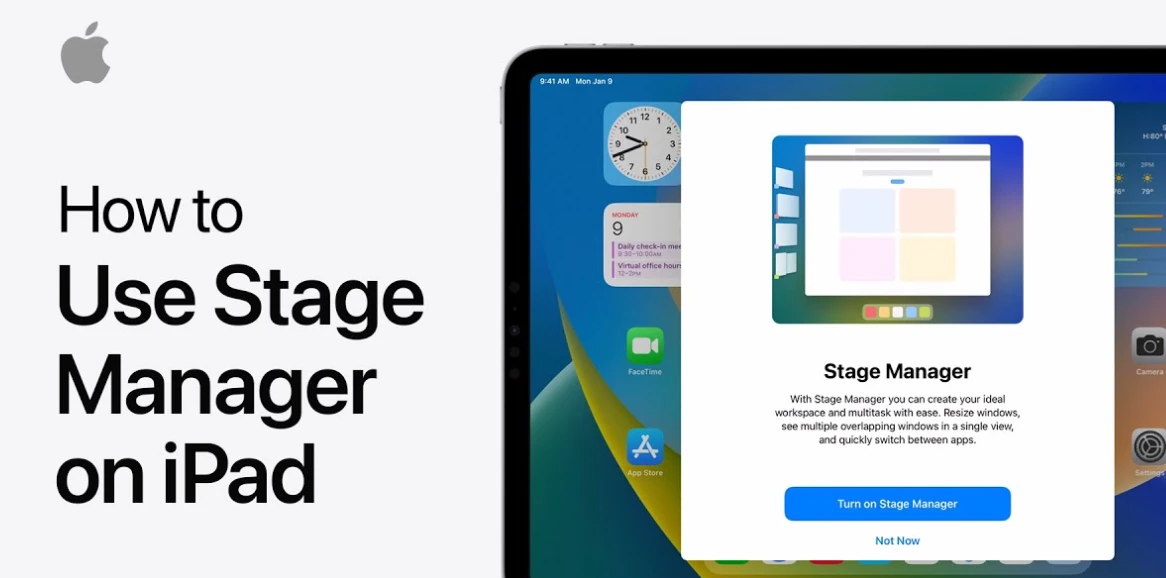In the fast-paced world of live productions, stage managers play a pivotal role in ensuring seamless coordination and execution. Leveraging technology can enhance efficiency, and an iPad serves as an invaluable tool for modern stage managers. In this guide, we explore how to utilize your iPad effectively as a stage manager, from organization to communication and beyond.
Organization and Planning:
- Digital Scripts and Prompt Books:
- Use apps like “forScore,” “unrealBook,” or “GoodNotes” to organize digital scripts and prompt books on your iPad. This allows for easy navigation, annotation, and sharing with the production team.
- Calendar and Scheduling Apps:
- Employ calendar apps like “Calendar” or “Fantastical” to manage rehearsal schedules, production meetings, and performance dates. Set reminders and sync with other team members for efficient coordination.
- Note-Taking Apps:
- Utilize note-taking apps such as “Notability” or “Evernote” for jotting down meeting notes, rehearsal observations, and to-do lists. These apps often support audio recording, facilitating comprehensive documentation.
Communication and Collaboration:
- Communication Platforms:
- Stay connected with the production team through communication platforms like “Slack,” “Microsoft Teams,” or “Zoom.” These apps enable instant messaging, video calls, and collaborative discussions, fostering efficient communication.
- File Sharing and Cloud Storage:
- Use cloud storage services like “Google Drive,” “Dropbox,” or “OneDrive” to share production documents, schedules, and relevant files securely. This ensures that everyone has access to the latest information.
- Project Management Tools:
- Implement project management tools like “Asana” or “Trello” to create task lists, assign responsibilities, and track the progress of production elements. These tools enhance organization and collaboration among team members.
Performance Execution:
- Cue Management Apps:
- Explore cue management apps such as “Go Button” or “Qlab Remote” to control lighting, sound, and other cues during performances. These apps streamline the execution of cues, providing precision and control.
- Prompter Apps:
- Use teleprompter apps like “CuePrompter” or “Teleprompter Premium” to display important announcements or emergency information during performances. This ensures that stage managers can communicate seamlessly with the production team.
- Timer and Stopwatch Apps:
- Employ timer and stopwatch apps for accurate timing of scenes, intermissions, and other critical elements during performances. This helps maintain the flow and pacing of the production.
Security and Backup:
- Device Security:
- Implement security measures on your iPad, such as passcodes and biometric authentication, to protect sensitive production information.
- Regular Backups:
- Enable iCloud or use iTunes to regularly back up your iPad’s data. This ensures that important documents, schedules, and notes are safeguarded against potential data loss.
Conclusion:
By incorporating your iPad into your role as a stage manager, you can streamline organizational tasks, enhance communication, and execute performances with precision. The versatility of the iPad, coupled with a selection of specialized apps, transforms it into a dynamic and indispensable tool for the modern stage manager, contributing to the success of live productions.