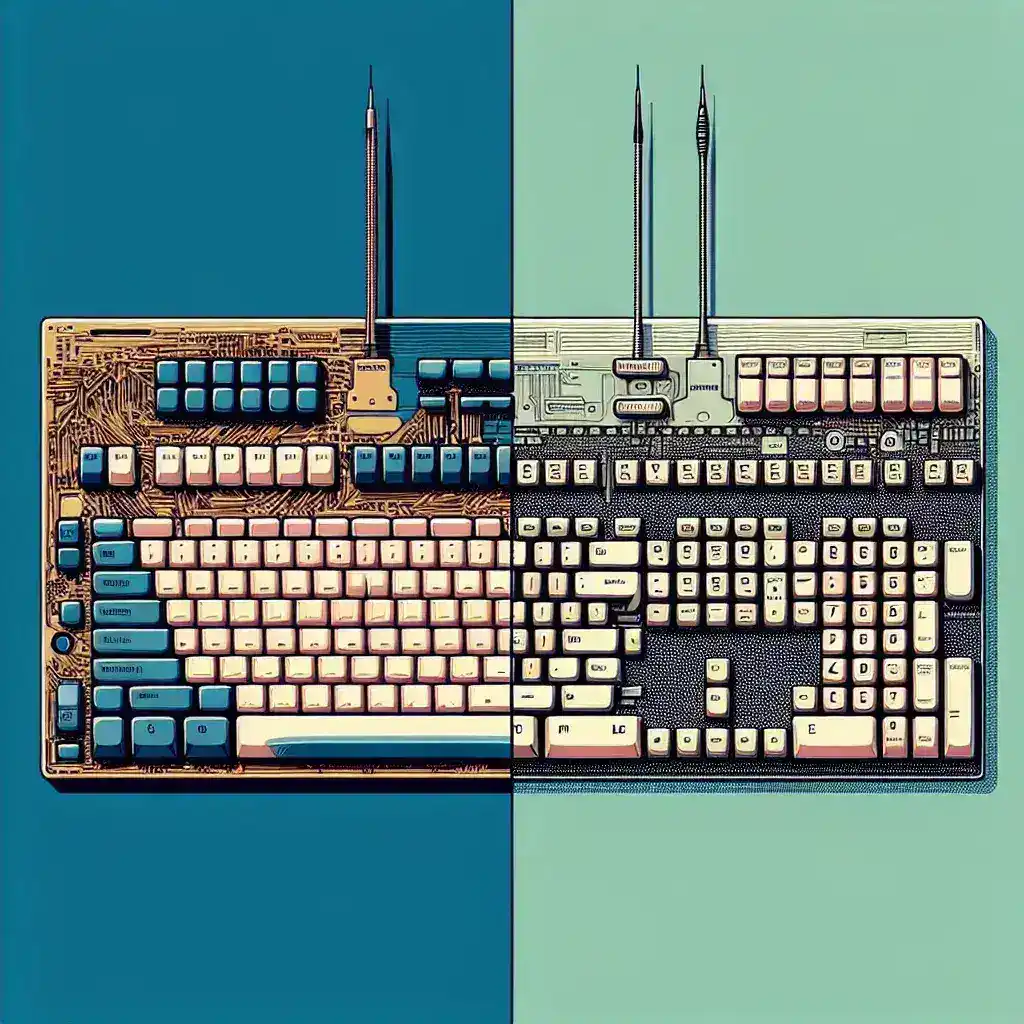In the realm of keyboard design, split ergonomic keyboards with orthogonal key layouts represent a significant evolution from the traditional keyboards most people are accustomed to using. This article dives deep into how these modern keyboards differ from standard designs, emphasizing their ergonomic benefits, typing efficiency, and overall impact on user health.
Key Differences Between Split Ergonomic and Standard Keyboards
| Feature | Split Ergonomic Keyboards | Standard Keyboards |
|---|---|---|
| Design | Split into two halves, orthogonal keys | Single unit, staggered keys |
| Typing Angle | Natural wrist position | Flat, pronated wrist position |
| Key Layout | Orthogonal (grid-like) | Staggered (offset) |
| Comfort | High, personalized fit | Moderate, standard fit |
| Health Benefits | Reduced strain and injury risk | Potential for strain and discomfort |
Ergonomic Design Considerations
Surpassing the traditional model, split ergonomic keyboards are divided into two halves, enabling a more natural shoulder-width alignment. This design alleviates muscle strain in the shoulders, neck, and back, significantly enhancing typing comfort.
Natural Wrist Position
One of the core features of ergonomic keyboards is their alignment with the human body’s natural wrist position. While traditional keyboards force wrists into a flat, pronated stance, split ergonomic keyboards allow users to maintain a more neutral position, minimizing tension and unnecessary strain.
Orthogonal Key Layout
Unlike the staggered keys of traditional keyboards, orthogonal (or grid-like) key layouts feature a precise, linear arrangement of keys. This layout reduces finger movement, enhancing typing speed and accuracy. The alignment of keys directly under each finger eliminates the awkward reaches often required with staggered layouts.
Improved Typing Efficiency
Split ergonomic keyboards with orthogonal key layouts are meticulously crafted to boost typing efficiency. By reducing finger travel distance and providing a more intuitive arrangement, users can achieve higher typing speeds with greater ease.
Personalized Fit
Many split ergonomic keyboards offer adjustable angles and tilt settings, allowing users to tailor the device to their specific ergonomic needs. This customization contrasts sharply with the one-size-fits-all approach of standard keyboards, granting a more personalized typing experience.
Health Benefits
The health advantages of ergonomic keyboards are significant. By promoting a natural hand and wrist position, these keyboards can help prevent common issues such as carpal tunnel syndrome and repetitive strain injuries.
Reduced Muscle Strain
The split design encourages a shoulder-width arm positioning, effectively reducing shoulder and neck tension. When paired with an orthogonal key layout, users experience less finger strain and improved hand ergonomics.
Long-Term Comfort
For those who spend prolonged periods typing, the ergonomic benefits become even more critical. Consistently using a keyboard that fosters natural hand positions can lead to fewer aches, pains, and long-term musculoskeletal issues.
Who Should Consider an Ergonomic Keyboard?
Anyone who spends a significant amount of time typing can benefit from using an ergonomic keyboard. However, certain groups of people may find these keyboards particularly advantageous:
- Office Workers: Frequent typists such as administrative assistants, data entry personnel, and writers.
- Gamers: Individuals who engage in long gaming sessions, requiring rapid and repetitive key presses.
- Programmers: Those who code for extended periods and need greater typing efficiency and comfort.
- Health-Conscious Users: Anyone looking to prevent or alleviate typing-related pain and discomfort.
Conclusion
Split ergonomic keyboards with orthogonal key layouts offer a multitude of benefits over standard designs. From enhanced comfort and reduced strain to increased typing efficiency, these advanced keyboards are a worthwhile investment for anyone seeking to improve their typing experience and overall health. By understanding the key differences and advantages, users can make an informed decision to switch to a more ergonomic solution.