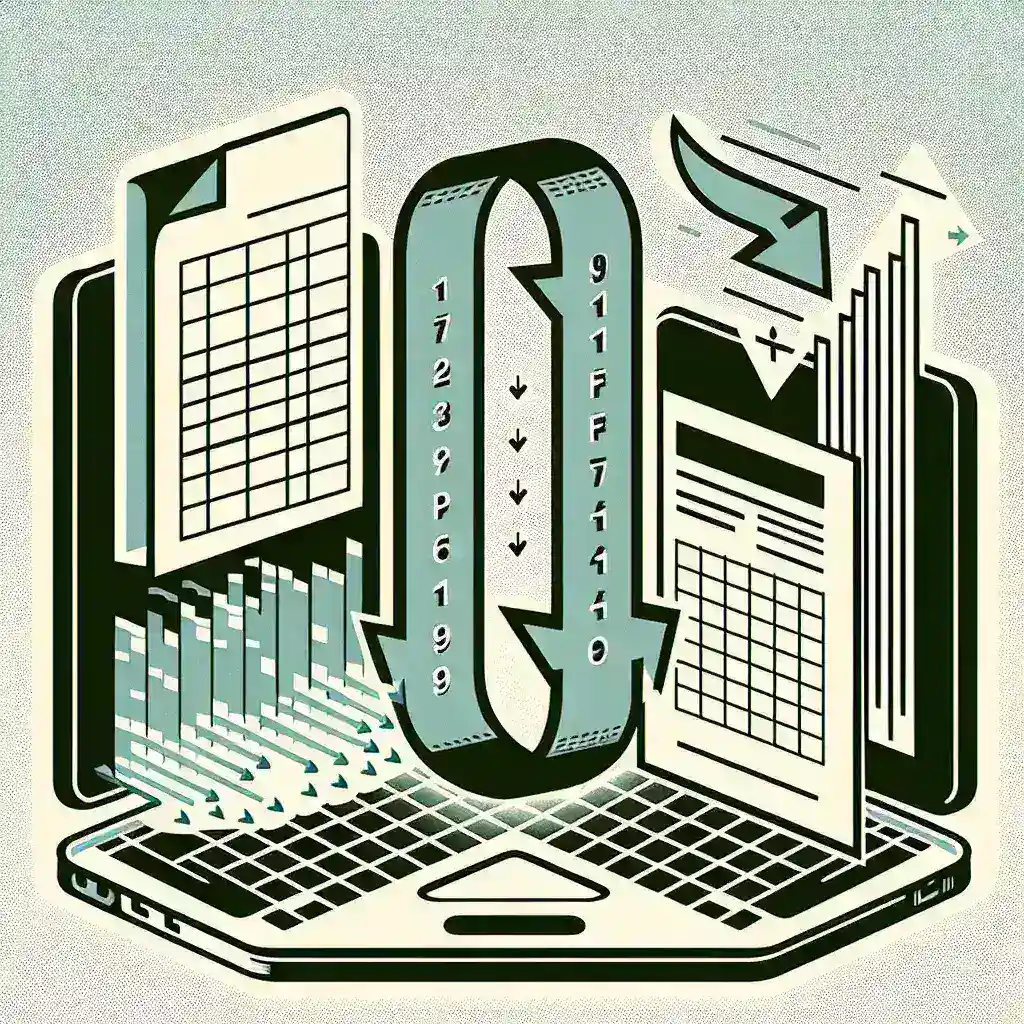Converting Excel files to PDF format is a common need for many users, as it allows for easier sharing and viewing of spreadsheet data. Fortunately, there are several methods available to convert Excel to PDF quickly and efficiently. Below are the steps to convert an Excel file to PDF:
- Using Microsoft Excel: If you have Microsoft Excel installed on your computer, you can directly save an Excel file as a PDF. Simply open the Excel file, go to ‘File’ > ‘Save As’, choose the location where you want to save the file, and select PDF as the file format.
- Online Converters: There are various online tools that allow you to convert Excel files to PDF for free. Simply upload the Excel file to the converter, select PDF as the output format, and download the converted PDF file.
- PDF Printer: Another method is to use a PDF printer to print the Excel file to a PDF. Simply open the Excel file, go to ‘File’ > ‘Print’, choose the PDF printer as the printer option, and click on ‘Print’.
Overall, converting Excel files to PDF is a simple process that can be done using different methods. Choose the one that best fits your needs and start converting your Excel files to PDF with ease.