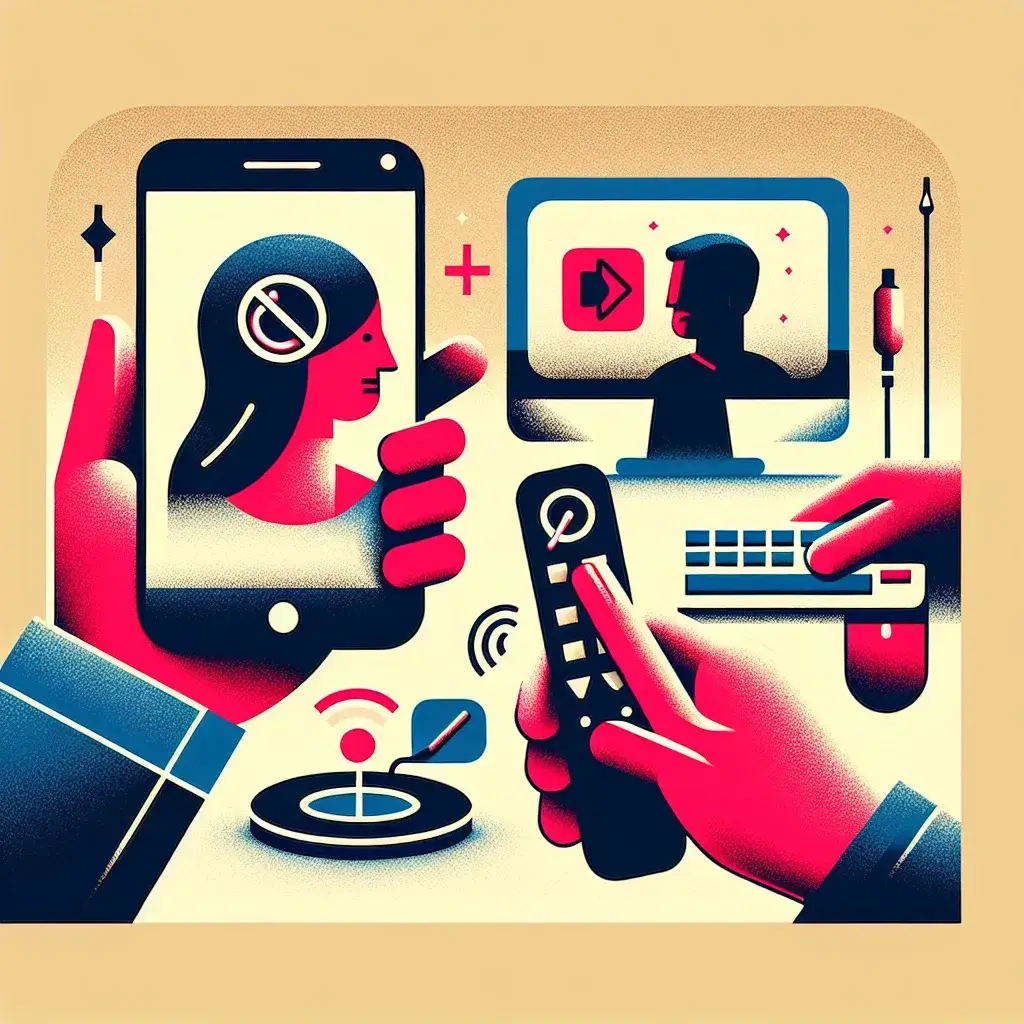If you’re not a fan of the SharePlay feature on your Apple devices and want to turn it off, you’re in luck. Whether you’re using an iPhone, iPad, Mac, or Apple TV, you can easily disable SharePlay with just a few simple steps.
Disabling SharePlay on iOS Devices (iPhone and iPad):
To disable SharePlay on your iPhone or iPad, follow these steps:
- Open the Settings app on your device.
- Scroll down and tap on FaceTime.
- Toggle off the SharePlay option.
Turning Off SharePlay on macOS:
Disabling SharePlay on your Mac is also quick and straightforward:
- Open the FaceTime app on your Mac.
- Go to FaceTime > Preferences.
- Uncheck the box next to SharePlay.
Disabling SharePlay on Apple TV:
For Apple TV users, here’s how you can turn off SharePlay:
- Go to Settings on your Apple TV.
- Click on Apps.
- Find and select the SharePlay option.
- Toggle the switch to off.
By following these simple steps, you can easily disable the SharePlay feature on your iOS devices, Mac computer, and Apple TV. This gives you more control over sharing capabilities and privacy settings on your Apple devices.